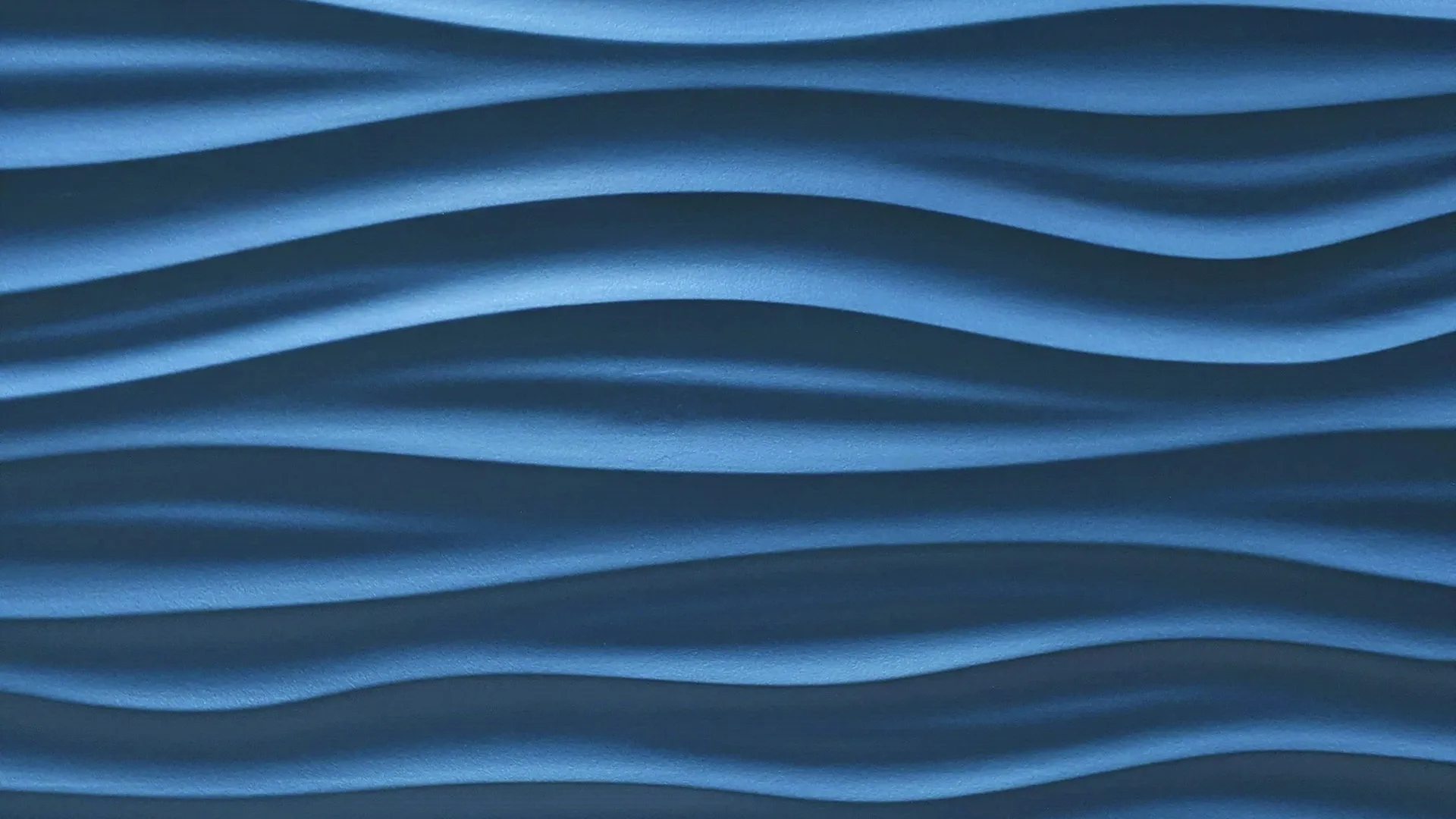
The current software development is dependent on speed, teamwork, and automation. The API has also provided developers and teams to automate workflows, integrate third-party tools and access project data without having to navigate the Azure DevOps platform manually. It is a connector between your DevOps ecosystem, which allows efficient and consistent operations.
The Azure DevOps API enables teams to manage pipelines, process project data, and introduce their own integrations, with the help of which human error is minimized. Regardless of whether you have a small team of developers to manage or a large enterprise project, knowing how to use the Azure DevOps API will radically increase productivity and project visibility.
This guide will cover the REST APIs and pipelines, as well as analytics and API management, and will provide useful tips and advice on how to maximize the value of Azure DevOps.
Getting Started with API for Azure DevOps
The first step towards automation and optimization of your development workflow is the API of Azure DevOps. It enables you to do things in a programmable manner, such as the creation of work items, handling of repositories and commanding pipelines and accessing analytics. Through the API, teams are able to do away with redundant manual work and enhance efficiency among projects. The API can be used by both small and large companies since even novice teams can begin using the API in a short time. The knowledge of the functioning of this API is the key to successful DevOps and enables further integrations and analytics.
How the Azure DevOps API Works in Real Projects
In practice, the Azure DevOps API is employed in the automation of tasks, which in real-life situations would be time-consuming:
-
Automated bugging - Set up monitoring systems such as Sentry, New Relic or Datadog to create issues in Azure DevOps automatically.
-
Continuous integration triggers: Builds or release deployments on an automatic basis based on the new code being pushed by the developers.
-
Dashboards push live project updates to internal dashboards such that stakeholders can always get the right data.
As an example, a team that builds a SaaS platform will be able to automatically monitor errors, generate work items and inform the corresponding developer in real-time. This will shorten the time of response and avoid the accumulation of problems.
Key Benefits of Using Azure DevOps API for Teams
The real benefits of the Azure DevOps API are:
-
Efficiency: removes repetitiveness, such as the production of work items or the execution of build initiation procedures.
-
Simple interconnection: It is possible to connect Azure DevOps with other applications, such as Jira, Slack, ServiceNow, GitHub, etc.
-
Stability: Reduce errors through the adoption of a standard workflow.
-
Customization: Workflows and pipelines should be customized to suit the project requirements.
-
Scalability: Manage hundreds of projects and pipelines efficiently as your organization grows.
-
Data-driven decisions: Access real-time metrics to improve team productivity and planning.
These benefits allow teams to save time, reduce human error, and improve delivery speed without sacrificing quality.
Exploring Azure DevOps REST API
Azure DevOps REST API can be used to access nearly all Azure DevOps features in a programmatic fashion. The developers can communicate with the repositories, work items, pipelines and permissions in a structured, automated manner using standard HTTP methods such as GET, POST, PUT, and DELETE. REST API is highly adopted due to its flexibility, which can be used in various programming languages, and it allows integrations between systems. With the aid of the REST API, workflows may be automated, data between tools may be synchronized and the functionality of Azure DevOps may be extended to what is available in its standard interface. Its possibilities are critical findings that teams must improve operational efficiency and reduce manual interventions.
Core Features and Capabilities of the REST API
Some of the key capabilities include:
-
Repository management: Access code, pull requests, commits, and branches.
-
Work management: Add, update, query and delete tasks, bugs and features.
-
Pipeline control: Construct build, timetable discharges and track the status of pipelines.
-
Security management: Control, assign roles, and manage users.
-
Artifact access: Retrieve and manage build artifacts or package dependencies.
With these features, developers can automate almost every part of the DevOps lifecycle.
Practical Use Cases of REST API in DevOps
Here are some practical scenarios where the REST API adds value:
-
Onboarding automation: Automatically add new employees to projects with the correct permissions and roles.
-
Continuous integration: It involves creating a new build or running automated tests on a continuous basis whenever new code changes are pushed.
-
Dashboards: Retrieve the project indicators and show them in such tools as Power BI or Grafana.
-
Reports and compliances: Works item and pipeline data are automatically exportable to be audited or reported to the regulator.
An example is that a marketing software group can use the REST API to send a notification to the appropriate developers whenever a failed build occurs by connecting the REST API with GitHub and Slack.
Managing Pipelines with Azure DevOps API
The pipelines are the foundation of CI/CD workflow and the Azure DevOps API pipelines enable teams to manage pipelines programmatically. Developers save time and can guarantee consistency of deployments by automating the builds and releases. Teams are able to build, configure, start and observe pipelines without having to do this by hand, which makes the development cycles faster and more predictable. In this case, where automation has advanced pipeline, organizations are able to increase the speed of release, minimize errors, and achieve better code quality at a low cost.
Automating Build and Release Pipelines
Automation increases the efficiency of pipelines and minimizes errors:
-
Trigger is automatically built on a push of new code.
-
Automatically release products to various environments.
-
Dynamic pipeline configurations to project changes.
-
Introduce automated testing to make sure it is good all the way.
This saves on labour, minimizes delivery time, and provides a steady release.
Monitoring and Optimizing Pipelines via API
The API can also give quite useful information about the performance of the pipeline:
-
Create successful/unsuccessful rates: Swiftly pinpoint the problems and allocate resources to resolve these problems.
-
Timings of deployment: Identify bottlenecks in the release that delay the release process
-
Frequency of release: Measure the productivity of a team and maturity of DevOps.
-
Resource optimization: Optimize the use of infrastructure depending on the performance of the pipeline.
This data can be used by teams to make the most of their workflows, enhance pipeline efficiency, and make decisions based on data.
Unlocking Insights with Azure DevOps Analytics API
The Azure DevOps Analytics API provides deep insights into project performance and team productivity. Through the pulling of historical and real-time data, managers are able to monitor trends, gauge outcomes and make sound decisions. Using this API organizations are able to see work progress, resource use, pipeline throughput, and project health. By using analytics, the teams can focus on upcoming bottlenecks and measure productivity proactively, as well as enhance planning during sprints and releases.
Using Analytics API to Track Performance Metrics
Teams can access metrics such as:
-
Sprint progress using burndown charts.
-
Team velocity and cycle time.
-
Finished and outstanding work items.
-
Efficiency and rate of release in pipelines.
These measurements aid in the identification of bottlenecks, revision of planning and overall productivity.
Integrating Analytics Data into Dashboards and Reports
Analytics API can be connected with reporting systems such as Power BI and Tableau:
-
Develop project dashboards in real-time.
-
Develop automated reports for the stakeholders and the leadership.
-
Compare inter-project and team performance.
-
Share visual insights to improve collaboration and transparency.
By leveraging analytics, organizations can make data-driven decisions that optimize resources and improve delivery outcomes.
Securing and Scaling with Azure API Management
Azure API Management ensures that APIs are secure, scalable, and reliable. It provides a gateway for managing access, enforcing policies, and monitoring API usage critical for protecting sensitive project data. Through API management, teams are able to scale their DevOps, ensure integrations, and keep consistent operations in various projects and environments at the same time, reducing risk.
How API Management Enhances DevOps Workflows
The API Management improves the consistency and security of the workflow:
-
Authentication and authorization of access to the API.
-
Make API deliveries standardized within the environment.
-
The overload can be prevented by throttling and traffic monitoring.
-
Ensure that there are effective integrations among teams and tools.
Best Practices for API Security and Governance
Follow these best practices:
-
Authentication: Use Personal Access Tokens (PATs) or OAuth.
-
Check for the use of the API and set a limit.
-
Use version control to avoid breaking changes.
-
Automatic policy-based governance using the API gateway.
-
Evidence Performance monitor to identify anomalies or abuse at an early stage.
Good governance will guarantee the security, reliability, and scalability of APIs for the expansive projects.
Frequently Asked Questions
1. What do the Analytics API and the Azure DevOps REST API have in common?
REST API works with operations such as pipeline and work item, whereas the Analytics API is concerned with data insights, reporting, and metrics.
2. What is the support of Azure API Management for DevOps?
It ensures security, governance and reliability, including controlling API access and imposing policies.
3. Does the API assist in more effective team productivity?
Absolutely. Automation of repetitive processes, integration of tools, and analytics lead to the teams being able to concentrate on development, instead of manual processing.
4. What is the efficiency of monitoring the pipelines using the API?
Fetch metrics with API like the rate of successful builds, deployment duration and release frequency. Add dashboards to do real-time monitoring.
Conclusion
The Azure DevOps API enables teams to automate the workflow, integrate, and have in-depth information about project performance. Since it involves controlling pipelines and taking advantage of analytics, as well as securing APIs with management tools, it is one of the pillars of modern DevOps.
With the adoption of the Azure DevOps API, the teams may minimize the manual work, enhance consistency, and provide the software more quickly and reliably. As a developer, project manager or DevOps engineer, you will benefit after learning this API, and will simplify your working process and maximize performance.
Ready to unlock the full potential of Azure DevOps? Contact Synergy-IT today for expert guidance and tailored solutions.