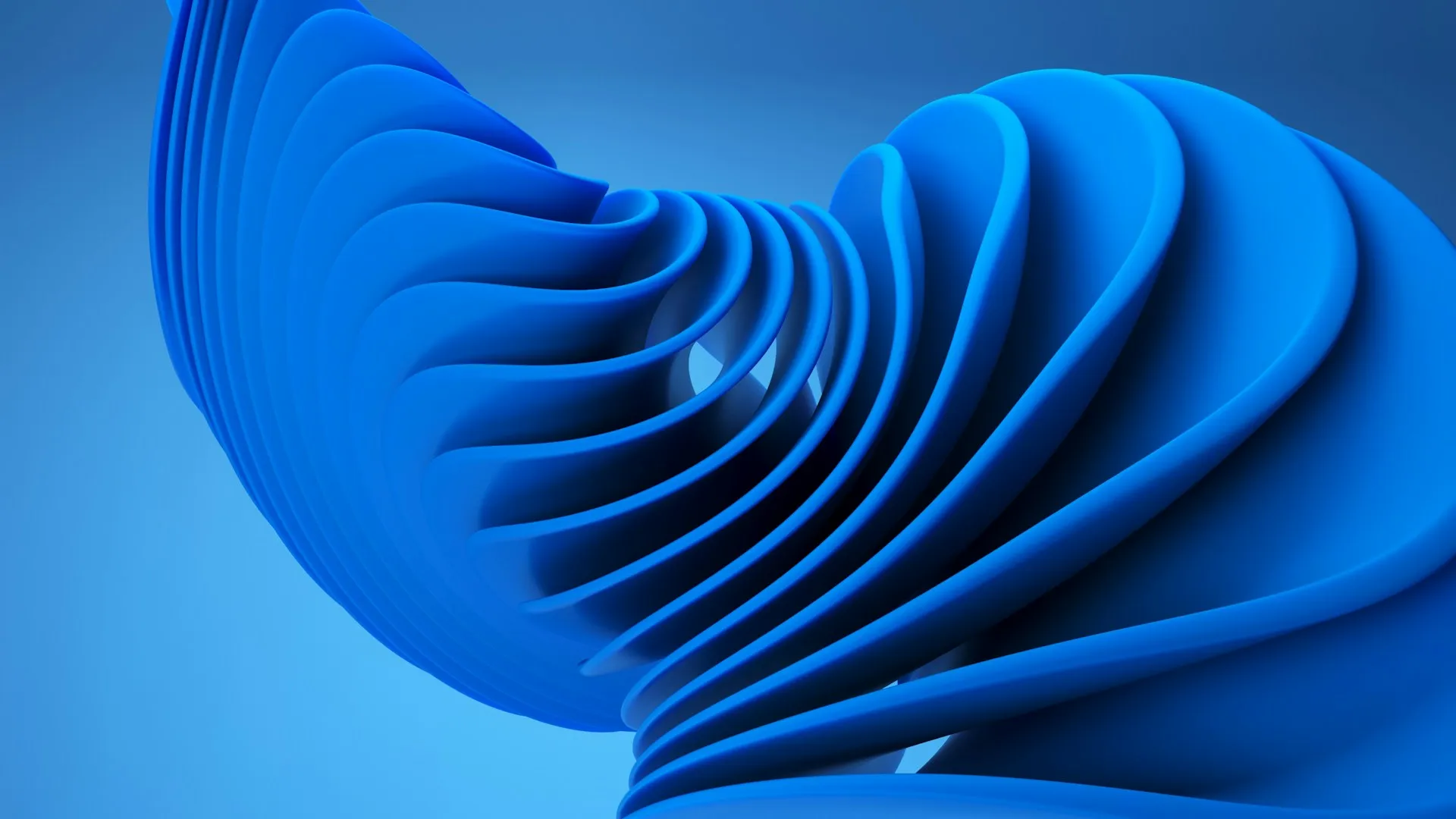
The modern digital economy presents businesses with rapid yet scalable and reliable options to develop and implement software. That is where Azure software development comes. Microsoft Azure enables the developers to develop, test and deploy applications that can be completely deployed in the cloud, without having to use expensive infrastructure and simplifying the innovation process.
Unlike traditional development, where heavy initial investment and lengthy release cycles are common, Azure creates an environment where the project can be scaled to a global level, be monitored in real-time and connected to some of the latest services, such as AI, DevOps and hindrains. Be it your first application as a startup or a big company trying to transition your old systems, Azure has the resources and processes to help you do so.
In this guide, we will break down what Microsoft Azure software development is, the services and tools involved, and how to set up your environment for success. You’ll also learn about Azure DevOps, load balancing, consulting services and the skills needed to thrive as an Azure developer.
Microsoft Azure Software Development Overview
It is essential to know what is so special about Azure before delving into tools and processes. Microsoft Azure is an all-purpose system of creating and sustaining applications, including hosting, artificial intelligence, and DevOps pipeline. This section explores why cloud-based development is so powerful and how Azure streamlines the software process.
Benefits of Cloud-Based Development
Developing in the cloud offers significant advantages:
-
Scalability: Applications automatically handle growing demand.
-
Cost savings: Pay only for the resources you use.
-
Built-in security: Compliance and data protection are part of the platform.
-
Global reach: Azure operates in multiple regions for consistent performance.
How Azure Development Works
Azure offers a unified environment and the developers employ the conversant coding languages, API and tools. You do not have to deal with servers and instead build applications, with Azure taking care of infrastructure, monitoring and deployment of apps.
Setting Up Azure Development Environment
A successful project begins with the right setup. Your Azure development environment serves as the foundation for coding, testing, and deployment. In this section, we’ll look at the tools you will need and best practices to configure your environment efficiently.
Essential Tools for Azure Development
Some of the most useful tools include:
-
Visual Studio or VS Code for writing code.
-
Azure CLI & PowerShell to manage cloud resources.
-
Azure DevOps for version control and CI/CD pipelines.
-
SDKs and APIs for connecting services.
Environment Configuration Best Practices
-
Organize assets with resource groups.
-
Use role based access control (RBAC) to secure.
-
Automatically configure the environment using Infrastructure as Code.
-
Monitor their performance and troubleshoot with the help of Azure monitor.
Understanding Azure Development Services
Azure offers hundreds of services but not all are relevant for every project. This section explains the core services most developers use, how to select the right ones, and ways to integrate them for maximum efficiency.
Core Azure Services for Developers
-
Azure App Service for hosting web and mobile apps.
-
Azure Functions for running serverless code.
-
Azure SQL Database for managed relational data.
-
Azure Kubernetes Service (AKS) for container orchestration.
Choosing the Right Azure Services
The right choice depends on project needs:
-
Small-scale web apps → App Service
Event-driven tasks → Functions -
Data-heavy enterprise apps → SQL Database or Cosmos DB
-
Large distributed apps → AKS
Service Integration Strategies
-
Use Azure API Management for consistent communication.
-
Implement Event Grid or Service Bus for event-driven systems.
-
Automate workflows with Logic Apps.
Azure Software Load Balancer Implementation
When your app serves thousands of users, stability and performance are crucial. This is where an Azure software load balancer comes in. This section explores different types of load balancers and how to configure them effectively.
Types of Azure Load Balancers
-
Basic Load Balancer: The Basic Load Balancer is made to support simple applications and testing environments. It has few features and no SLA hence it is suitable to non-critical workloads.
-
Standard Load Balancer: The Standard Load Balancer is more reliable, secure and available in supporting large-scale production apps. It is best suited in dealing with heavy traffic in real life.
-
Application Gateway: It operates at the application layer (Layer 7) and allows complicated routing, offloading of the SSL, and firewall services. It is ideal to web apps of today.
-
Traffic Manager: Traffic Manager is a load balancer which is based on DNS and routes a user to the closest or the healthiest endpoint. It guarantees the provision of quick and efficient user experiences in global apps.
Load Balancer Configuration Guide
The installation of an Azure load balancer might be a technical term, but it is not difficult when you know how. It entails establishing a point of entry,connecting the backend servers, monitoring their operation, and determining how the traffic can be allocated.
You begin by setting up a frontend IP which is the public address, or the private address to which the users will be connected. Then, you form backend pools clusters of servers or virtual machines which will serve the application traffic.
You can add health probes to monitor the availability of servers and redirect requests when one of them is unavailable to ensure that the services are reliable. Lastly, you specify load balancing policies that govern the flow of the traffic entering the frontend IP to the backend servers to facilitate the flow of the traffic.
Azure DevOps Software Development Lifecycle
Modern software requires speed and reliability. The Azure DevOps software development lifecycle helps teams collaborate, automate, and release updates seamlessly. This section explains the DevOps process and how to implement it in Azure.
Understanding the DevOps Process
The combination of development and operations is known as DevOps and is found in continuous improvement. In Azure, planning, code, testing, and deployment and monitoring are all implemented within the same environment.
Implementing CI/CD Pipelines
With Continuous Integration (CI) and Continuous Deployment (CD), developers can:
-
Merge code frequently for early bug detection.
-
Deploy updates automatically to staging or production.
Testing and Deployment Strategies
-
Use automated unit and integration tests.
-
Adopt blue-green or canary deployments for safer releases.
-
Monitor apps post-deployment with Application Insights.
When You Need Azure Development Consulting
Sometimes in-house teams don’t have the expertise to design or scale cloud projects. That’s when Azure development consulting becomes valuable. This section covers why consulting helps and how to pick the right partner.
Benefits of Azure Development Consulting
-
Expert advice on architecture and security.
-
Cost optimization strategies.
-
Hands-on training for internal teams.
-
Guidance on compliance requirements.
Selecting Azure Development Consultants
Look for consultants with:
-
Proven Azure certifications.
-
Case studies showing successful projects.
-
Strong client references.
Skills Required for Azure Software Developer
For professionals, becoming an Azure software developer means building both technical and strategic skills. This section outlines the must-have skills, certifications, and career opportunities.
Technical Skills and Certifications
-
Proficiency in languages like C#, Python, and JavaScript.
-
Strong knowledge of databases, networking, and APIs.
-
Cloud security and compliance understanding.
Recommended certifications:
-
Microsoft Certified: Azure Developer Associate
-
Microsoft Certified: Azure Solutions Architect Expert
Career Path in Azure Development
Developers often start in junior roles, progress to mid-level developer or DevOps engineer, and may eventually become cloud architects or consultants.
Job Market Trends
With increasing cloud adoption, demand for Azure skills continues to grow offering competitive salaries and remote work opportunities.
Choosing Azure Software Development Company
Not every business has the resources to build internally. Partnering with an Azure software development company can help speed up delivery and ensure best practices. This section explains how to choose the right partner.
Key Selection Criteria
-
Experience delivering Azure development services.
-
Security and compliance expertise.
-
Ability to scale solutions as your business grows.
Evaluating Development Partners
-
Review their project portfolio.
-
Ask about DevOps practices.
-
Check support and maintenance services post-launch.
Common Azure Development Challenges
Like any technology, Azure development comes with its hurdles. This section covers common challenges and the strategies to overcome them.
Typical Development Issues
-
Overspending on unused resources.
-
Difficulty integrating multiple services.
-
Misconfigured security settings.
Solutions and Best Practices
-
Monitor costs with Azure Cost Management.
-
Document integration workflows thoroughly.
-
Apply Azure Security Center baselines.
Performance Optimization Tips
-
Use Azure Redis Cache for faster performance.
-
Optimize database queries.
-
Enable autoscaling for apps under high load.
FAQs
1 What is the use of the Azure software development?
It is applicable in constructing, testing and managing applications in the cloud both small applications and enterprise applications.
2 What is the setup of an Azure development environment?
Begin with such tools as Visual Studio, Azure CLI, and Azure DevOps and set up the resource groups, access control, and monitoring.
3. Why should I use an Azure software load balancer?
It ensures apps remain available and responsive by distributing traffic across multiple servers.
4. What is the support provided to software development with Azure DevOps?
It automates code, testing and deploying hence collaboration is less problematic and releases are quicker.
Conclusion
Azure software development goes beyond writing code on the cloud it is an overall way of building modern applications. Eliminating the need to create the appropriate environment, to use the benefits of DevOps, load balancers and consultancies, Azure offers you all you need to improve, become larger and remain competitive.
If you’re considering to adopt cloud computing, engaging a reliable company of software development in the Azure platform can assist you in unlocking the potential of the platform. You are willing to move your business to the next level using Microsoft Azure? Get in touch with Synergy-IT and begin to make smarter in the cloud.