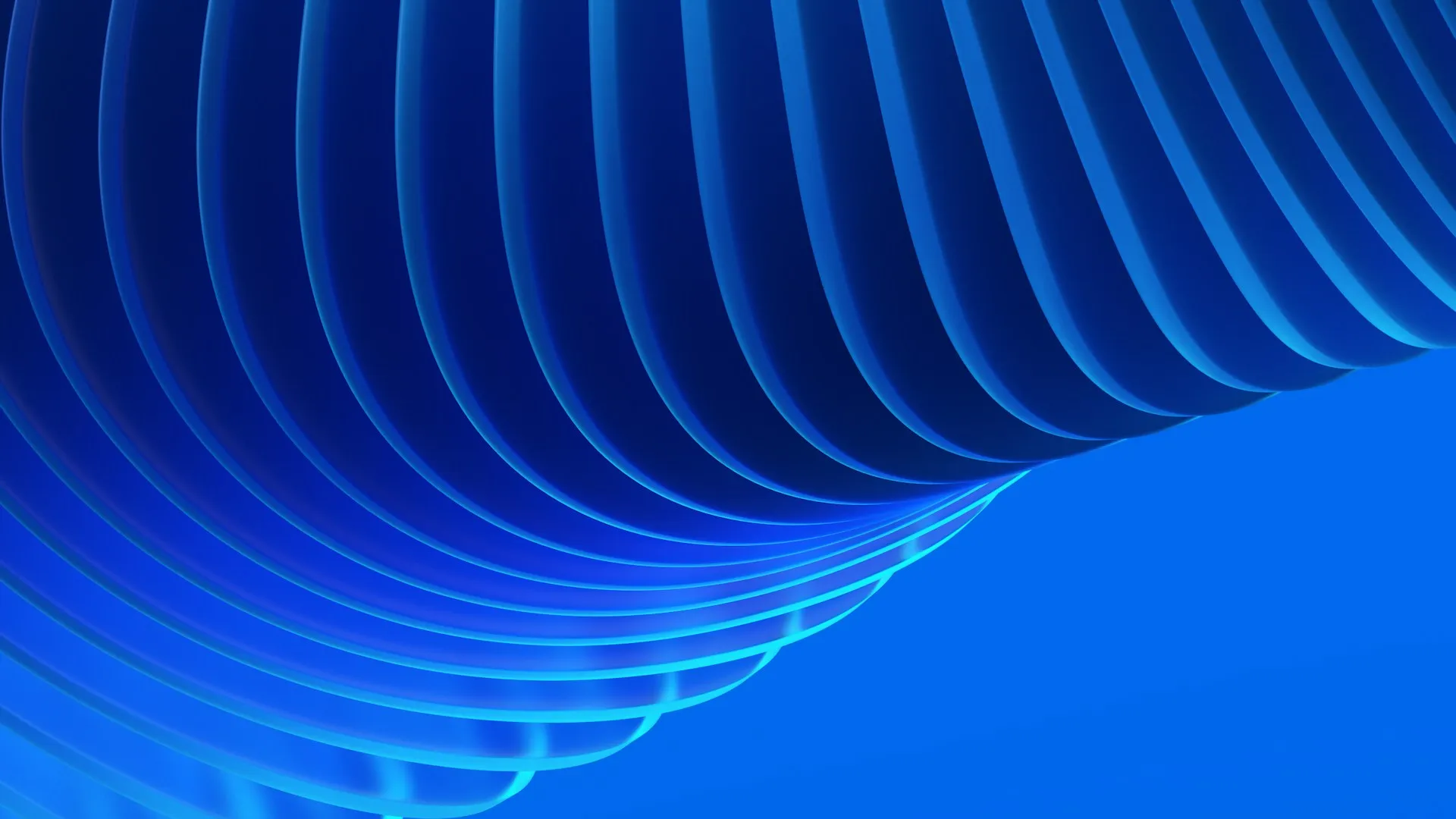
Cloud computing has transformed the way software is constructed and provided. Rather than using local servers, businesses and developers are currently taking advantage of the scalability, security and flexibility of cloud platforms. Microsoft Azure development is one of the best options for companies and individuals across the globe.
Microsoft Azure, formerly called Windows Azure, is a cloud platform that enables developers to build, test, deploy and manage applications using Microsoft’s global network of data centers. It offers a vast amount of tools, frameworks, and services to enable innovating at increased speed and scale. Whether you are new to cloud development or already experienced, learning how to set up the Microsoft Azure development environment, use the software development kit (SDK), and pursue Azure developer certification is essential for growth in today’s market.
This article will give you a complete overview of why Azure matters, from setting up your environment, exploring SDK features, building applications and advancing your career with certifications.
Why Microsoft Azure Development is Important
Microsoft Azure development matters because it enables organizations to transition into the cloud era without heavy infrastructure costs. Businesses do not have to purchase costly servers or big IT departments anymore. Rather, they have the on-demand services of Azure that are flexible. To developers, Azure offers the opportunity to develop solutions that are cloud-ready using existing tools and languages and enjoy the strength of the Microsoft ecosystem.
Understanding Cloud Development with Azure
Cloud development is the creation of applications and services that are deployed in virtual environments and are provided by vendors such as Azure. Applications are not concentrated in one server but rather they are spread across several data centres. With Azure, developers gain.
-
Global coverage of 60+ regions in the world.
-
Hybrid solutions that incorporate both on-premise and cloud solutions.
-
High-end security, which is supported by Microsoft's annual spending of 1 billion dollars on cybersecurity.
This enables developers to develop scalable, secure and reliable applications that are in line with the current business requirements.
Key Advantages for Businesses and Developers
-
Economy: You just pay for what you utilize.
-
Flexibility: It has several programming languages and frameworks that it supports.
-
Integration with the Office 365, Teams and GitHub.
-
Quick development life cycles using already developed templates and tools.
To a Microsoft Azure developer, these advantages imply accelerated processes, trusted deployment and the capability to provide solutions that are scalable worldwide.
Microsoft Azure Development Environment
Before coding begins, a proper setup is needed. The Microsoft Azure development environment provides developers with the tools required to integrate local machines with the cloud service offered by Azure. Through the correct environment setup, developers can write, test and deploy code in a quick process without having to worry about compatibility problems.
How to Set Up the Azure Development Environment
To get started:
-
Create an account on Microsoft Azure: New account holders are said to be provided with free credits to experiment.
-
Install Visual Studio/ Visual Studio Code: Azure-powered popular IDEs.
-
Obtain Microsoft Azure SDK: APIs, libraries and emulators.
-
Install Azure CLI or PowerShell: Command-line tools for managing resources.
-
Join repositories: version control and CI/CD are accomplished with the help of GitHub or Azure DevOps.
In this configuration, developers can cross-platform between local development and the cloud.
Tools and Frameworks Commonly Used by Developers
The Microsoft Azure development environment uses some of the most popular tools, which include:
-
Visual Studio IDE: The best with .NET development.
-
Photopeak: A powerful photo editing software.
-
Languages: C#, Java, Python, Node.js, PHP, etc.
-
Frameworks: ASP.NET Core, Django, Spring Boot, Angular, React.
-
Containers: Scalable applications Containerized with Docker and Kubernetes.
Microsoft Azure Software Development Kit (SDK)
The SDK is the basis of work by a developer on Azure. Microsoft Azure Software Development Kit provides developers with libraries, API and emulators that they can use to communicate with the Azure services directly in their favorite development environment. Lacking the SDK, the construction and testing of the Azure applications would be much more complicated.
Features of the Microsoft Azure SDK
The SDK provides a variety of tools:
-
APIs & libraries: Access services like databases, storage and AI.
-
Local emulators: Test apps without deploying to the cloud.
-
Templates: Speed up project creation with prebuilt structures.
-
Debugging tools: Identify and resolve issues early.
-
Language support: Available for .NET, Python, Java and Node.js.
How Developers Build and Deploy Applications with the SDK
Microsoft Azure SDK enables developers to transition between writing programs and running them on the cloud. The process is simple:
-
Develop locally: Visual Studio or VS Code SDK Libraries and APIs. Write code, SDK Libraries and APIs.
-
Test emulators: Local testing. The app can be run locally by emulating Azure services locally and then deployed.
-
Package the app: The SDK bundles code and configuration into a deployable format.
-
Deploy to Azure: Push directly to the cloud using Visual Studio or Azure CLI.
-
Observation of performance: Azure Monitor (built-in tools) can be used to scale and monitor.
Concisely, SDK simplifies the code and testing process, and deployment and monitoring, thus developers are left to work on great applications.
Microsoft Azure Application Development
Azure is not just about infrastructure; it’s a powerful platform for building diverse applications. With Azure, developers can create anything, both basic web apps and more advanced enterprise systems that can be run on AI and machine learning.
Common Use Cases for Azure Application Development
-
Web applications: Site-scale sites on Azure App Service
-
Mobile applications: Cross-platform applications are made using Xamarin or. NET MAUI.
-
Data-driven applications: Azure SQL database and Cosmos DB-powered.
-
IoT solutions: Real time device connectivity with Azure IoT Hub.
-
Artificial intelligence/Algorithms: Chatbots, Cognitive Service image recognition and natural language processing.
Benefits of Building Applications on the Azure Platform
By developers and businesses opting to develop applications on Azure, they are able to access a broad range of features beyond simple hosting. The global nature of the infrastructure and the integrated services of Azure make it one of the most reliable and future-ready services today.
Key benefits include:
-
Scale: Respond to traffic bursts in a few seconds without interruption, which means that the user experience remains uninterrupted when the site is at its busiest.
-
Security: The system is compliant by default with 90 or more international standards and enterprise-level encryption of sensitive data.
-
High availability: Multimodality in data centers throughout the world ensures that there is availability and reduced chances of service interruption.
-
Quicker delivery: Automated CI/CD on Azure DevOps assists the team in pushing updates in a quick and efficient manner.
-
Optimization of cost: A pay-as-you-go model is used to ensure that businesses do not pay more than they have utilized.
-
Innovation-ready: Simple access to AI, machine learning and IoT services to improve application competencies.
These benefits render Microsoft Azure application development one of the best options for all startups and big firms. Azure is able to enable organizations to innovate confidently in the cloud by ensuring that performance, security, and flexibility are combined.
Microsoft Azure Developer Certification
Certifications play a very important role in being conspicuous in the job market. Microsoft Azure developer certification certifies your expertise, creates credibility and enhances your career chances. Employers usually focus on qualified professionals as they are proven professionals.
Popular Microsoft Azure Developer Certification Paths
-
Azure Fundamentals (AZ-900): Ideal for those who are new to cloud fundamentals.
-
Azure developer associate (AZ-204): Application development.
-
Azure Solutions Architect Expert (AZ-305): Advanced design-level certification.
-
Azure DevOps Engineer Expert (AZ-400): Combines development and operations.
How Certifications Support Career Growth
Microsoft reports that certified professionals are 20–30% more likely to secure promotions and leadership roles. They also receive better salaries. Certification not only offers technical validation but also offers access to exclusive resources, communities and job opportunities in the world market.
FAQs on Microsoft Azure Development
1. What is the primary use of Microsoft Azure development?
It is applied in the construction, implementation, and operations of cloud services and applications, both mobile applications and enterprise-scale.
2. Is I required to know about programing in order to become a Microsoft Azure developer?
Yes, application development on Azure would be helpful with knowledge of such programming languages as C#, Java or Python.
3. How do I start with the Microsoft Azure development environment?
You can start with a free Azure account, install Visual Studio or VS Code and configure the Microsoft Azure SDK with Azure CLI.
4. What is the estimated time to train for the Microsoft Azure developer certification?
The time required to revise exams such as AZ-204 is 2-3 months of study based on prior experience, according to most professionals.
5. What is the rationale for using Azure instead of AWS or Google Cloud?
Azure is closely connected with Microsoft, has high hybrid cloud functionality, and is highly trusted by more than 95 percent of Fortune 500 firms.
Final Thoughts
Microsoft Azure development does not simply mean coding but creating solutions that are scalable, innovative and industry-transforming. By having the appropriate development environment, the latest and most powerful SDK tools, and certifications that can boost a developer's career, one is able to place themselves at the front and center of cloud innovation.
When you are ready to do it, the first step is to create your environment, test Azure services, and follow a certification. The job of a skilled Azure developer is continuously increasing and this is what you are going to be a part of.
Looking for expert support on your Azure journey? Today, choose to partner with Synergy-IT in order to find the complete capabilities of Microsoft Azure development in order to provide your business with the necessary direction and services.