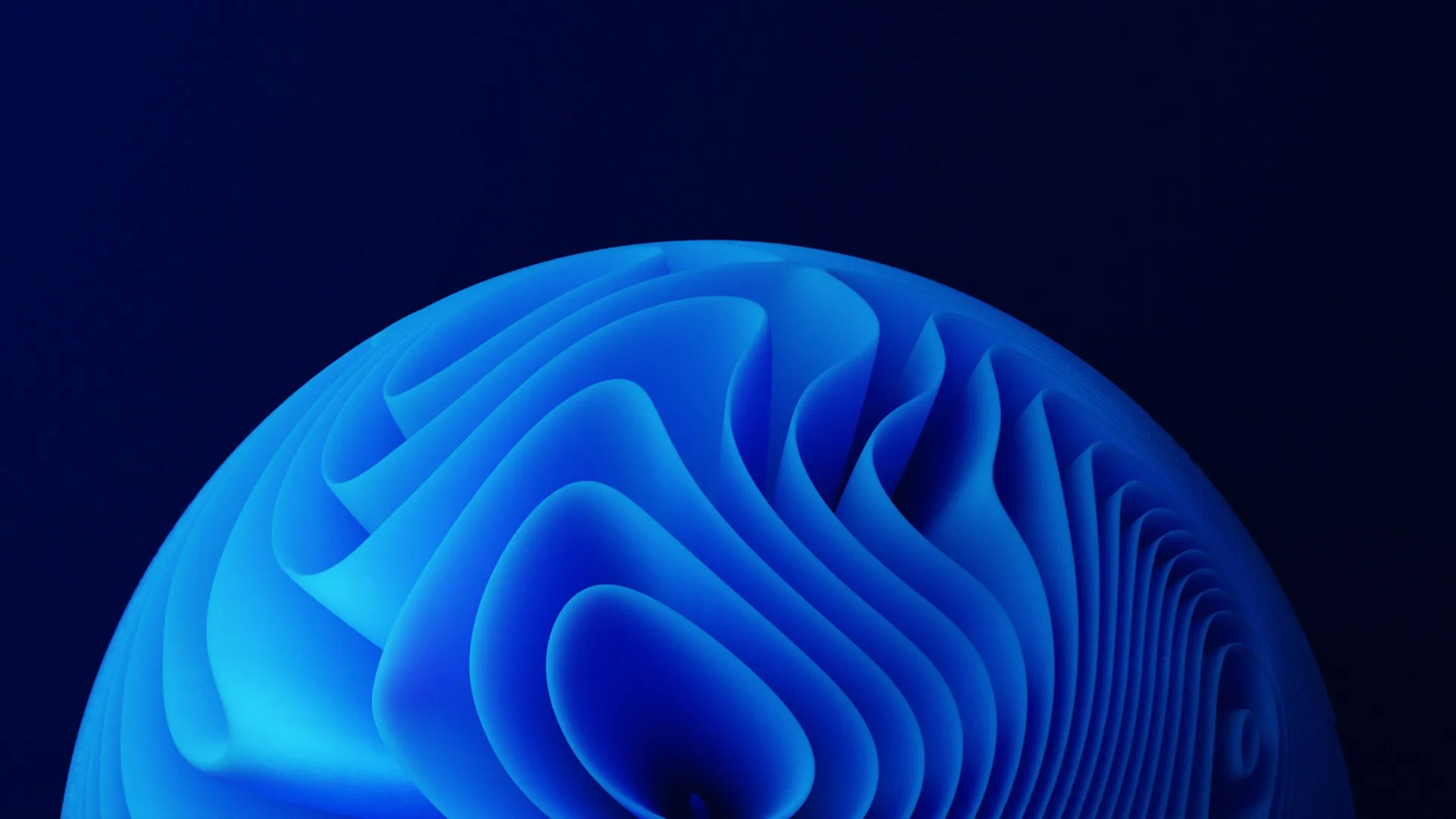
Businesses today face constant pressure to innovate, reduce costs and stay competitive. Cloud technology has turned out to be the building block of this change and the Microsoft Azure platform is at the forefront. The Azure Cloud development allows companies to create, launch and operate programs on a secure, expandable worldwide infrastructure.
Developers are no longer required to maintain servers and hardware; they can now create solutions that would add real value. Azure is a full-fledged system that offers an infrastructure, as well as AI services, to facilitate the growth of the digital world. Having a scalable and enterprise-level security system and adoption by all industries, it is not surprising that the need to learn and use Azure is increasing rapidly.
This guide provides the basics of Azure Cloud development, the major services, tools, migration models, and best practices. You can find actionable information regardless of whether you are considering the adoption of the cloud or improving your digital strategy.
Azure Cloud Application Development: Key Concepts & Use Cases
Azure cloud application development deals with the development of agile, secure, and growth-oriented apps. Entry point to enterprise web platforms or IoT solutions, Azure offers the foundations and services that businesses require in order to achieve success in a digital-first economy.
Types of Applications: Web, Mobile, Serverless & IoT
Azure has several types of apps, each one depending on various requirements:
-
Web Applications: Using Azure App Service, developers are able to create scalable and secure web applications in a very short time. It is enterprise-ready with built-in load balancing, monitoring and built-in support of SSL.
-
Mobile Applications: Azure provides iOS and Android applications as backend services. Functionalities such as push notifications, authentication and offline sync are features that improve user experience.
-
Serverless Applications: Azure Functions allow running code only when it is triggered. The event-based model saves the infrastructure costs and accelerates the development.
-
IoT Applications: Azure IoT Hub gives businesses a safe way of connecting and controlling devices. Some of the use cases are predictive maintenance, smart homes, and industrial automation.
The models used in the applications are adaptable, economical and they bring about innovation possibilities in the industries.
Industry-Specific Use Cases: Finance, Retail, Healthcare
Azure adapts to the unique needs of different sectors:
-
Finance
-
Fraud detection with machine learning
-
Secure, compliant digital payment systems
-
Real-time transaction monitoring
-
-
Retail
-
Individualised purchasing suggestions.
-
Predictive analytical inventory management.
-
End-to-end customer interaction.
-
-
Healthcare
-
Telemedicine solutions that are HIPAA compliant.
-
Management of electronic health records (EHR)
-
Diagnostic and predictive care based on AI.
-
By aligning cloud services with industry challenges, Azure helps businesses deliver smarter and more secure customer experiences.
Why Azure Cloud Custom Development & Migration Matters
Every organisation’s IT journey is different. Some require new apps, and others are interested in modernizing old systems. Azure cloud custom development & migration will make sure that solutions are not simply transferred to the cloud, but adjusted to business success.
Benefits of Custom Azure Solutions for Businesses
Each business is unique and its challenges are unique, and that is why custom Azure solutions are so powerful. The organisations do not have to utilize the off-the-shelf program; they are able to prepare programs and systems that satisfy the requirements of the organization as well as the internal processes of the industry. This flexibility aids teams to work smart, grow expeditiously, and remain in conformity without needless complexity.
Some of the key benefits include:
-
Tailoring workflows: Creating applications to match the existing ways that your teams work avoids these inefficiencies and leaves you out of the trade-offs of general-purpose solutions.
-
Scaling efficiently: Azure is also efficient in scaling to address peak demand or spikes in traffic by automatically increasing or decreasing resources to maintain a high level of performance at a reasonable cost.
-
Enhancing compliance: In-built structures and certifications like GDPR, HIPAA and ISO also simplify the process of compliance with the regulations in highly regulated areas.
-
Boosting productivity:Having the connection with Microsoft 365, Teams and Dynamics the workflow will be done in the flow of the departments with increased output and communication.
Migration Approaches: Lift & Shift, Replatform, Refactor
There’s no single way to migrate to Azure. Businesses typically choose one of three approaches:
-
Lift & Shift: Migrate the apps with the least amount of alterations. Quick and less expensive, though it does not open all the benefits of the cloud.
-
Replatform: Optimize on a case-by-case basis, i.e. relocate databases to Azure SQL, to enhance performance.
-
Refactor: Long-term scalability, innovation: Redesign applications into cloud-native architecture.
The selection of an appropriate strategy will also be based on the budget, schedule, and long-term objectives. Lift and Shift is an initial step in many organizations which is then progressively modernised by replatforming or refactoring.
Who is an Azure Cloud Developer? Roles & Tools
The main focus of digital transformation projects is on the Azure cloud developer. They develop, construct, and upkeep applications that exploit the infrastructure and services of Azure. These experts merge cloud-first and software engineering.
Core Skills Every Azure Cloud Developer Should Have
The cloud development Azure, or developer position, is much more than coding. These experts are software engineers who understand cloud infrastructure and are able to make applications future-proof, scalable and secure. Developers should possess a good combination of technical and practical skills in order to excel in this position.
Some of the most important include:
-
Programming knowledge: There should be programming language skills like C#, Python, Java and JavaScript so that one can develop applications in various languages.
-
Cloud-native understanding: Experience of microservices, containers and distributed systems allows developers to develop applications that can utilize most of the structure of Azure.
-
DevOps skills: CI/CD pipeline creation and deployment automatization: This capability will make applications faster, with fewer mistakes and more guaranteed success.
-
Security awareness: The developers should be competent in implementing encryption, identity management, and practices of compliance to ensure systems and data are secured.
Toolset: Azure DevOps, Visual Studio, GitHub Actions
The inventories of tools used by Azure developers make workflows easier:
-
Azure DevOps: It is used to administer the projects, as well as automated test and CI/CD pipelines.
-
Visual Studio & VS Code: These are popular IDEs that have a deep integration of Azure to debug and deploy applications.
-
GitHub Actions: Automate builds, testing and deployment across projects.
All these tools allow the developers to be productive, improve code quality, and quicker with fewer risks.
How to Build a Reliable Azure Cloud Development Environment
A structured Azure cloud development environment ensures smoother collaboration and predictable deployments. Without clear environments, teams risk introducing bugs into live systems.
Setting Up Dev, Test & Production Environments
To sustain stability and smooth movement in application delivery, most organisations depend on three environments:
-
Development (Dev): This is where the developers create, test and experiment with new features before they are shared.
-
Testing (Test): The Special purpose of testing is to determine bugs, test performance and verify that everything is functioning correctly.
-
Production (Prod): The live environment enjoyed by the customers where stability, security and reliability are of the prime concern.
The Azure Resource Groups, policies and role-based access will make sure that each environment is safe and well isolated.
Using Infrastructure as Code: ARM, Bicep, Terraform
Infrastructure as Code (IaC) brings about uniformity and repeatability of deployments. Popular options include:
-
ARM Templates: Azure’s JSON-based native approach.
-
Bicep: A more readable, Azure-optimised language.
-
Terraform: This is an inter-provider tool that is deployed to manage resources.
IaC eliminates errors, accelerates deployments, and version controls infrastructure like software code.
How Azure Cloud Service Development Powers Cloud-Native Apps
Cloud-native applications are designed in a way that ensures the most utility of the clouds is achieved. By using the Azure cloud service development, companies are able to gain the services of microservices, containers, and APIs to create scalable, dynamically scaled applications that are highly resilient.
Microservices, Containers & Serverless Development
Azure supports different cloud-native models:
-
Microservices: Break large apps into independent services, which are deployed and scaled separately with Azure Kubernetes Service (AKS).
-
Containers: Bundle applications and dependencies with Docker and manage them on the Azure Kubernetes Service.
-
Serverless: Azure Functions enable developers to create small programs that can execute only when there is an event, thereby saving on expenses.
All these models allow quicker innovation, cost effectiveness, and scalability.
API Management & Event-Driven Architecture on Azure
The applications of today require strong integrations and real-time processing. Azure provides:
-
API Management: Safely publish, monitor and monetize APIs either internally or externally.
-
Event-Driven Architecture: Azure Event Grid and Service Bus are used to manage real-time workflow and notification and transaction.
It is an architecture that assists enterprises in providing smooth user experiences and managing complicated distributed systems without any difficulties.
FAQs on Azure Cloud Development
Q1. What is Azure Cloud Development?
It involves the design, construction as well and operationalization of applications based on the use of Microsoft Azure cloud infrastructure and services.
Q2. What is the benefit of Azure cloud for developing applications for businesses?
It is scalable, has reduced time-to-market, and a high level of security, and decreases infrastructure management overhead.
Q3. What are the main benefits of Azure cloud custom development & migration?
It tailors apps to business needs, modernizes legacy systems, and reduces costs while improving compliance.
Q5. Is it that Azure cloud native development only applies to large enterprises?
No, Azure is perfect with startups and SMBs as well as enterprises due to its flexible pricing.
Conclusion
Azure Cloud development is more than just a trend but the backbone of the contemporary digital transformation. Since the development of innovative applications to the migration of old systems and the adopting of cloud-native technologies, Azure enables companies to scale safely, enhance efficiency, and remain competitive.
With its strong security, smooth integration and flexible services, the cloud-first approach of the industries is going cloud-first, making Azure a clear choice. Azure will offer a platform that is future capable and tailored to your ambitions, no matter what your size is currently: either a young startup or an established company.
Ready to accelerate your digital transformation? Partner with Synergy-IT and build your future with Azure Cloud development today.